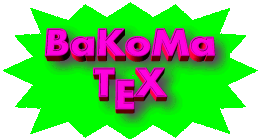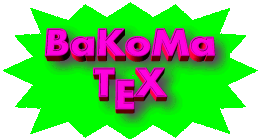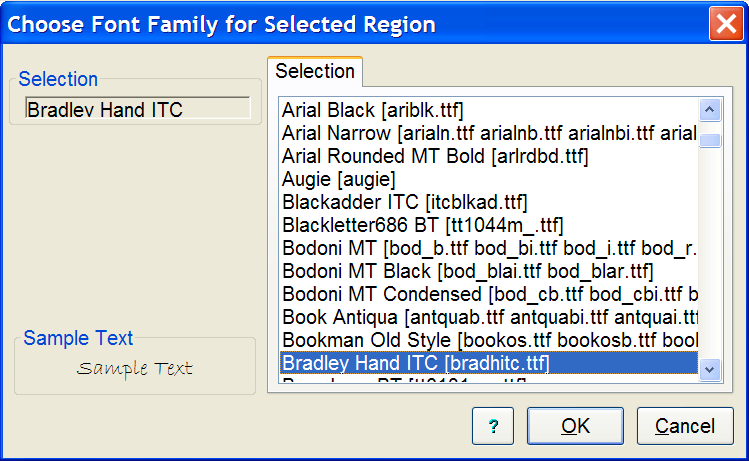|
|
Changes History
- Version 8.50 (30-May-2009)
Support Patches:
8.46 (17-Mar),
- Version 8.45 (8-Mar-2009)
Support Patches:
8.44 (2-Feb),
8.43 (1-Feb),
8.42 (27-Jan),
8.41 (25-Jan),
- Version 8.40 (12-Jan-2009)
Support Patches:
8.33 (3-Oct-2008),
- Version 8.30 (8-Sep-2008)
Support Patches:
8.25 (20-Jun),
8.24 (29-May),
8.23 (27-May),
8.21 (21-Feb),
- Version 8.20 (7-Feb-2008)
Support Patches:
8.17 (25-Dec-2007),
8.15 (7-Nov),
8.12 (7-Oct),
8.11 (25-Aug).
- Version 8.10 (7-Aug-2007)
Support Patches:
8.04 (14-Jul),
8.03 (10-Jul),
8.02 (3-Jul),
8.01 (21-Jun).
- Version 8.0 (15-Jun-2007)
Support Patches:
7.92b (8-May-2007),
Version 8.50 (30-May-2009)
e-TeX is the default engine (when installed)
- e-TeX engine is now included into QuickSetup
e-TeX is installed by default but may be avoied.
- TeXWord uses e-LaTeX by defualt when it is installed.
- New 'Prefer e-TeX' option in Centaur:/Options/TeX Running Parameters/General
dialog. It is enabled by default. [09/03/27]
$TEXMFUSER - new Standart TDS directory tree.
New element ($TEXMFUSER) is added into list of directory trees,
as following: '$BKMDIR,$TEXMFUSER,$TEXMFLOCAL,$TEXMFMAIN'.
This directory is placed automatically as '$APPDATA/BaKoMa TeX',
which may be found as
'C:\Users\User Name\AppData\Roaming\BaKoMa TeX'
(Windows 7/VISTA) or
'C:\Document and Settings\User Name\Application Data\BaKoMa TeX'
(Windows XP/2000).
Stuffs defined by user now will be installed into $TEXMFUSER directory
insetad of $TEXMFLOCAL.
Example of such stuffs are:
- User Macros in TeXWord and Centaur are saved into '$TEXMFUSER/Macros' directory.
However, macros saved earlier into '$TEXMFLOCAL/Macros' are still accessible.
- Templates are saved ('File/Save As Template ...') into
'$TEXMFUSER/Template/Dir/User' directory. However, earlier
saved templates are still accessible.
However, location for saving of another stuffs may be defined
by new flag 'Install them for All Users'
(at bottom of 'Options/Common Options/Directories' dialog)
Enabled flag forces saving to $TEXMFLOCAL directory,
disabled -- to $TEXMFUSER directory.
Example of such stuffs are:
- Fonts installed via 'Options/Common Settings/Install Fonts>'
dialog.
- Spell dictionaries installed via
'Options/Speller Configuration/Common Dictionaries' dialog.
NOTES:
The option 'Install them for All Users'
is locked when $TEXMFLOCAL directory isn't writeable.
We assume that $TEXMFUSER directory is always writeable.
Technically directory for installing stuffs is selected by $TEXMFCUSTOM
variable, which may be defined manually.
All standard directories ($TEXMFUSER, $TEXMFLOCAL, $TEXMFMAIN)
are not removable from list.
GUI Improvements
- Display errors appeared at running BibTeX and MakeIndex in TeXWord.
- 'Highlight hyper anchors by following colors' option
from 'Options/Document Properties/Hyperlinks' dialog
now control only decoration of hyperlinks by colors but do not disable hyperlinks.
- Added a small bit of white space (half of cell)
between the left margin and the text in source windows
of TeXWord and Centaur to improve readability [09/04/14].
- TeXWord now can use CLS files located together with document.[09/03/19 - 8.47]
- Common Settings/Find Files/Path - AUTOHSCROLL was added. [09/03/27 - 8.47]
Compatibility and Updated packages
- HyperRef is updated (it includes fixing driver)
NOTE: borders are disabled by colorlinks.
So, HyperRef clears borders at \begin{documents} color links enabled.
However, using \hypersetup{pdfborder=0 0 1}
after \begin{document} will force borders
even with colorlinks.
- Beamer compatiblity -- making hyperlinks for toolbar.
- Fixed bug of handling TTF fonts embedded into PDF under
by MSO PowerPoint 2007
- Improved importing PDF generated by Quartz under MAC OS X 10.5.6
(PDF2EPS: support of CMAP format 6 in Type42 fonts) [09/04/24 - Zhu]
- Fixed PDF -> PS with text in exotic rendering modes.
(Ponitz's sample - undefined xshow).[09/03/20 - 8.47]
Support Patches
Version 8.46 (17-Mar-2009)
- Fixed inversing of CCITTFax images at embedding into PDF under some circumstances. [09/03/17 - Ponitz]
- TeXWord: Enabled Spell Check even when Page cache is disabled. [09/03/09]
- Rebuilding ls-R file is more safe to avoid corruption of ls-R files. [09/03/10]
Version 8.45 (8-Mar-2009)
Dialog to Insert Symbols from Windows Fonts.
BaKoMa TeX 8.45 provides new dialog to insert any symbols
from symbol fonts installed in Windows Font directory.
This dialog is available as 'More Windows Symbols...'
( ) button of LaTeX text toolbar. ) button of LaTeX text toolbar.
In a document it is implemented via insertion
of '\Pisymbol{@family}{number}' command of
pifont LaTeX package.

This feature is like to
Dialog to Choose Document Fonts (V8.40).
And, it is supported via
Direct Usage of Windows Fonts in LaTeX documents (V 8.40).
BibLaTeX Compatibility.
There are several fixes in TeXWord for compatiblity with BibLaTeX:
- TeXWord saves all BIB-files before launching BibTeX.
- Alt+C command opens used BIB-files in BibEdit.
- Added BibLaTeX, etoolsbox, csquotes updated in LaTeX distribution.
NOTE: BibLaTeX requires e-TeX.
Updated LaTeX packages.
- BibLaTeX, etoolsbox, csquotes.
Bug Fixes
- Fixed problem of using TTF fonts with unbalanced parnsesis in font strings. [09/02/09]
- MetPost: Automatical generating of TeX format in MakeMPX when absent.
- Centaur: Changed key bind of \normalsize from Shift+Ctl+N to Shift+Ctrl+O to avoid collision with \marginpar.
Support Patches
Version 8.44 (2-Feb-2009)
- 'Options/Common Settings/Appearance' dialog is refined:
[Reset TeXOpen Options] button has been changed
to 3-state check box
'Ask to choose the TeXWord or Centaur at opening TeX file from Explorer'.
It provides more flexible control and more obvious control.
Version 8.43 (1-Feb-2009)
- Compatibility with Nuance's Dragon Naturally Speaking (V 10).
Fixed cutting frazes delivered by Dragon to Centaur text editor.
- Fixed bug of handling MathDesign fonts [brokenning at fl ligatures].
Version 8.42 (27-Jan-2009)
- Fixed color mix at importing PDF files generated by Mathematica.
- Fix highlighting of 'text' inserted by Ctrl+Enter inside enumerate/itemize.
Version 8.41 (25-Jan-2009)
- 'Insert/Configuring Font Families ...' work around TTF fonts without proper CMAP.
- Extending BibTeX limits: buf_size from 3000 to 10000, global vars from 10 to 100.
Version 8.40 (12-Jan-2009)
Dialog to Choose Document Fonts.
BaKoMa TeX 8.40 provides new dialog to choose arbitrary font family
among installed in TEXMF tree and in Windows Font directory.
This dialog may be used in two ways:
- Choose font families for LaTeX commands: \textrm, \textsf, \texttt.
It is available as `Configuring Font Families'
( ) menu option in 'Insert' program menu
or in 'Font Family...' ( ) menu option in 'Insert' program menu
or in 'Font Family...' ( ) menu
of LaTeX text toolbar. ) menu
of LaTeX text toolbar.
It is implemented via insertion
'\renewcommand{\rmdefault}{...}' LaTeX code in document preamble.
- Choose font family for selected text region.
It is available as 'More Font Families...' menu option
in 'Font Family...' ( ) menu
of LaTeX text toolbar. ) menu
of LaTeX text toolbar.
It is implemented via insertion
'{\fontfamily{qqqq}\selectfont selection}' LaTeX code.
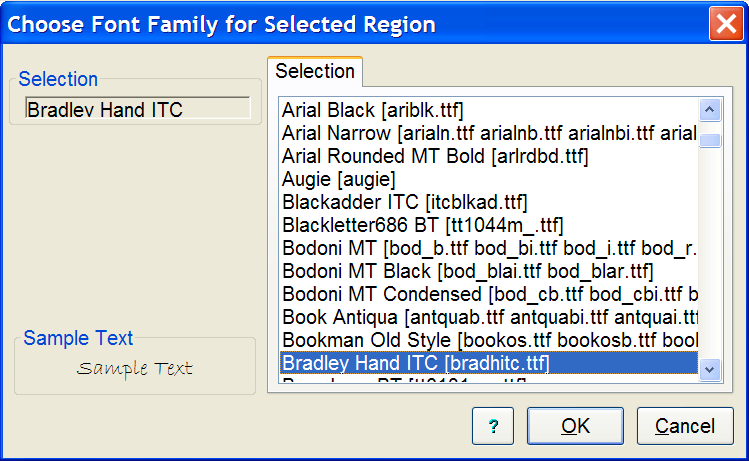 Key features of the dialog:
Key features of the dialog:
- Font families common for Windows applications.are displayed.
(So we see 'Times New Roman' instead of 'mns')
- Sample of currently selected fonts is displayed.
So, you can choose fonts visually.
- Only fonts suitable for current font encoding (T1, T2A, etc.) are displayed.
- Dialog shows fonts available in both sources:
(1) TEXMF tree and (2) Windows Font directory.
- Windows fonts will be automatically prepared for using by LaTeX.
(required FD, TFM, VF files will be automatically generated when required).
Direct Usage of Windows Fonts in LaTeX documents.
Beginning from BaKoMa TeX 8.40 user can refer Windows font families
directly from LaTeX without any setup process.
For example, you can write code like following:
{\fontfamily{@castelar}\selectfont Castelar Font family}
{\fontfamily{@curlz@mt}\selectfont Curlz MT Font Family}
{\fontfamily{@forte}\selectfont Forte Font Family}
NOTE: Font family must be: (1) prefixed by '@';
(2) typeset in lowercase; (3) use '@' instead of SPACE.
Alternatively, TTF file names may be used:
{\fontfamily{@curlz___}\selectfont Curlz MT Font Family}
NOTE: It is not important what TTF file (Regular, Bold, Italic, BoldItalic)
is referred, Anyway entire font family is assumed.
In other words, all below links are equivalent:
{\fontfamily{@times@new@roman}\selectfont Times New Roman Font Family}
{\fontfamily{@times}\selectfont Times New Roman Font Family}
{\fontfamily{@timesbd}\selectfont Times New Roman Font Family}
{\fontfamily{@timesi}\selectfont Times New Roman Font Family}
{\fontfamily{@timesbi}\selectfont Times New Roman Font Family}
Technically, BaKoMa TeX intercepts opening of proper FD file
and generates all required FD, TFM and VF files automatically.
Updated LaTeX packages.
Support Patches
Version 8.36 (20-Dec-2008)
- Compatibility with MPS2EPS (support float as key in get/put)
Version 8.35 (30-Oct-2008)
- Fixed collision with Logitech SetPoint software.
Version 8.34 (9-Oct-2008)
- Fixed crash at display (Add_Virtual_Points) [8.34: 9/10/08 TeXWord].
- DocBook and OpenDocument output options added to
HTML generation via TeX4HT. [8.34: 18/10/08].
Version 8.33 (3-Oct-2008)
- Compatibility with EPS exported from Origin 7.5
(improved glyphshow of Type 3 fonts). [3.32, 28/09/08]
- Improved diagnostic of download error (WGet) [8.33, 2/10/08]
- Fixed input in source window with free docking [8.31]
Version 8.30 (8-Sep-2008)
TeXWord Improvements
- 'View/Sync Preview' (F6) - new command which synchronizes
caret in preview window with caret in source window. It is bind to
(Shift+)F6 key to be consistent with Centaur. [8.26]
TeXWord detects when preview is not synchronized with source
and shows 'Sync Preview' button at right bottom corner of main window.
- 'Find & Replace' in source window is implemented as non-modal dialog
with functionality simlar to Centaur's search/replace bar.
- Improved 'Search/Find' in proof window: handling spaces;
fixed shift of found text introduced by imported images.
- 'View/Show Mouse Position from Bottom' - new option inverts
estimation of mouse position displayed in status bar. [8.26]
- Fixed work of [Save as Default] button in Options/Document Properties/Paper' dialog.
- Extended width of the field 'Right margin for line wrapping'
in 'Options/Editing Settings/Wrapping' dialog.
Improved Compatibility
- Compatibility with 'Scientific Word/WorkPlace'.
TeXWord can open documents made with Scientific Word for following editing.
Importing graphics is implemented via 'graphicx' package.
- PostScript Import - fixed compatiblity with PS generated by
PostScript driver - handling of 'boolean {foo} def'. [8.27: 08/08/08]
- PDF Import (PDF2EPS) - changed way of computing bounding box in way compatible with PDFTeX.
Now we use ArtBox and CropBox to estimate BoundingBox. [8.26]
Updated Modules
- quicksetup.exe or
bkmtex.exe + texword.bkz
Support Patches
Version 8.25 (20-Jun-2008)
- Fixed approach of 3-state check box: 'Show HyperLink Border by using color'
(in 'Options/Document Properties/Hyperlinks' dialog):
- uncheked - hide border always,
- checked - show border always with color specified in dialog,
- dimmed [default] - works according to HyperRef options.
- Fixed default value of 'pdfcolors' value in HyperRef driver.
- Fixed bug related with handling file path longer then 128 [19/06/08].
- Fixed bug related with handling
"Insert accented latin letters in 7bit TeX notation"
in UTF8 input encoding (i and j keystrokes were inserted as \i and \j).
- Fixed incompatibility with some EPS files saved by AI 8.0
(handling nop constructions like '0 -1 roll').
Version 8.24 (29-May-2008)
- Fixed bug in HyperRef configuration introduced
by hyperlink border color support in V 8.23
Version 8.23 (27-May-2008)
- Added control of hyperlink border color in
'Options/Document Properties/HyperLinks' (DVIEW/TeXWord).
HyperRef hyperlink border options are also supported.
- Displaying in status bar position of mouse cursor on page (TeXWord).
- Fixed issues related with opening file from network drives (\\Server\Resource\Directory...)
Version 8.21 (21-Feb-2008)
- Genrates PDF file version 1.4
- Fixed problem with clearing file at creating from template with UTF8 encoding.
- Evaluation period is reset.
Version 8.20 (7-Feb-2008)
Toolbars, Icons - new face of BaKoMa TeX.
Toolbars in TeXWord, Centaur, and DVIEW are redesigned.
- All icons are redesigned for 24x24 size,
which is more suitable than 16x16 icons for modern displays.
- Icon design is based on 256 colors XP style,
which provides nice looking icons.
- Toolbars are automatically sized and wrapped into required number of rows.
This feature may be disabled in toolbar customization dialog.
- [?] button in Text/Math Tool Bar open proper section of documentation.
- Improved default scaling of Symbol Panels (TeXWord) nad
Symbol Bars (Centaur).
Totally, more then 300 icons (math symbols of symbol panels are not counted),
has been designed to introduce this new look of the system.
We hope users will be happy to see this new face of the software.
Common Settings - new program manages common configuration.
BaKoMa TeX Common Settings
-- new program available from Start/Programs system menu.
or via 'Options/Common Settings' menu command of
every program (TeXWord, Centaur, DVIEW).
This program joins common settings, whose was available
in different locations.
It includes several panels:
- Appearance -- options whose was available under:
- Options/Appearance/Dialogs & Bars (Centaur)
- Options/Appearance/Menu (Centaur)
- Options/Reset TeXOpen Options (Centaur, TeXWord)
- Directories -- search path configuration tool which was available under:
- Options/Directories (Centaur, TeXWord)
- Find Files -- test tool which was available under:
- File/Find Files in TDS (Centaur)
This tool has been noticeably redesigned to show
deep/long search pathes and provide more clear information.
- Font Cache -- options whose was available under:
- Options/Font Convertor Cache (Centaur)
- Install Fonts -- commands whose was available under:
- Options/Install DVIPS Font MAP file. (Centaur)
- Options/Install OpenType, TrueType, and PostScript Fonts for (La)TeX. (Centaur)
- Font Utilities -- test tools whose was available under:
- File/List of Available TeX Fonts (Centaur).
- Insert/List of LaTeX Font Families (Centaur).
Options/Appearance' dialog (Centaur) was completly decomposed:
'Color' tab -- moved into 'Options/Highlighting Colors' dialog (Centaur);
'Docking' tab -- renamed into 'Options/Docks Geometry' dialog.
VAR directory is moved to 'Local Settings'
VAR Directory
(used for font cache, image cache, TeX formarts, TCX files, etc.)
has been moved into 'Local Settings' directory.
In most computers it may be found at:
'C:\Documents and Settings\<User Name>\Local Settings\Application Data\BaKoMa TeX'
Fixed Problems
- Fixed crash after PgDn inside Outline under some Windows XP.
(some versions of common controls eventually send WM_NOTIFY
message of incorrect format. Just avoid to use passed data.)
- avoid 'dictfull' for local dictionaries (incl. save level == 0),
it has effect on DVIPS prolog files in common directories
(work around too small dictionary in 'solides.pro' and other buggy prologs).
- automatical closing (adding 'end') dictionaries loading
prologs with unclosed dictionaries (work around bug in 'solides.pro').
Updated Modules
- quicksetup.exe or
bkmtex.exe + texword.bkz
- lmodern.bkz - just updated font version.
Support Patches
Version 8.17 (25-Dec-2007)
- MetaPost is updated to version 1.002.
Solved problems:
(a) Fixed Image Cache for importing MP figures;
(b) Fixed preparing fonts for MP graphics (use TeX font names);
(c) Space in directory name ('Program Files').
- Animate package compatibility.
We consider only WYSIWYG editing documents powered by Animate package.
To generate PDF output with animation DVIPS + Distiller should be used.
- MetaFont is updated to version 2.7182.
- Fixed bug in PKDecode filter
- displaying some PK fonts in DVIEW and TeXWord.
- www.BaKoMa-TeX.com
design is updated to provide more robust communication methods.
Version 8.15 (7-Nov-2007)
- Compatibility with AcroTeX eDucation Bundle:
We consider only WYSIWYG editing documents powered by AcroTeX.
To convert these documents into PDF you should use DVIPS + Distiller way.
Improvements include:
- Smooth work around of unsupported 'pdfmark' features.
- Improved configuration of HyperRef package.
- Defined paper sizes used by AcroTeX.
It was tested only with 'AcroTeX eDucation Bundle' available on CTAN.
AcroTeX Presentation Bundle is not tested.
- User macros support cross reference labels [TeXWord]
User macros have additional place holder ('??')
which will be replaced by cross reference label.
At executing macro with such place holder(s)
desired label is asked in special dialog.
Then all appearances of '??' are replaced by selected label.
This approach may be useful to define frequently used reference templates
such as:
'see section \ref{??} on page \pageref{??}'.
- Text/LaTeX Toolbars in TeXWord and Centaur have been redesigned as following:
- changed order of buttons to match order
of most popular word processign appications.
I.e. style, font family, font size, Bold, Italic, underline, etc.
- Font families (roman, sans serif, typewriter) are joined into
single submenu.
- Only italic font shape is present by button,
other font shapes are available via additional submenu.
- Ctrl+O, Ctrl+F, Ctrl+S - more standard key binding in TeXWord and Centaur:
We have made more standard key binding asked by many users:
- Ctrl+O - bind to 'File/Open';
- Ctrl+F - bind to 'Search/Find' (unbind from textsf/frac).
- Ctrl+S - bind to 'File/Save' (unbind from textsl/sqrt);
Alternative shortcuts for useful commands:
- Shift+Ctrl+F -> bind to frac (was Ctrl+F) [TeXWord];
- Shift+Ctrl+S -> bind to sqrt (math) (was Ctrl+S) [TeXWord];
- Shift+Alt+F -> Font Family [TeXWord and Centaur]
So, use [Shift+Alt+F S] key for \textsf and
[Shift+Alt+F T] key for \texttt;
- Shift+Alt+S -> More Font Shapes [TeXWord and Centaur]
So, use [Shift+Alt+S S] key for \textsl and
[Shift+Alt+S C] key for \textsc;
- Shift+Alt+P -> Font Size [TeXWord and Centaur]
- Ctrl+T - unbind from \texttt (not needed after toolbar redesign)
You can use [Shift+Alt+F T] key.
- CMYK Output in PDF Generation has been improved.
New approach avoids converting colors defined in CMYK,
so that PDF output includes preciselly the same CMYK colors
as defined in specials.
- Recovered Gather command in Centaur (CustomToAnsi).
- \usepackage[pdfcretor=...]{hyperref} is now work.
Version 8.12 (7-Oct-2007)
- Enabled binding User Macros to user toolbar in TeXWord.
- Fixed error in placing complex formulas by using PSFrag package (DVIEW/TeXWord).
- Fixed opening of BIB file with full-path specification (BiBEdit).
- Fixed chdir after rebuilding ls-R - violates multi file support ...
- Fixed 'Options/Install DVIPS font MAP file ...' to handle
'<['-form of record.
Version 8.11 (25-Aug-2007)
- Added handling JPEG2000 in imported PDF files
(JPXDecode is expanded by PDF2EPS at generating PostScript).
- Automatical disabling caching images imported by PSfrag package.
- Enabled caching of graphics included via absolute path,
such as '\includegraphics{c:/graphics/foo.eps}'.
- Valid key binding of Alt Gr key for german keyboard.
AltGr+7 ... AltGr+0 inserts proper keys without a warning.
- TeXWord/Proof Window: Enter key has more smart approach for
creating new paragraphs.
Version 8.10 (7-Aug-2007)
General improvement in BaKoMa TeX 8.10 is support of Image Cache
for imported graphics and slide background (PowerDot package).
This feature is supported in TeXWord and DVI Viewer.
In TeXWord this feature provides comfortable editing of documents with
any imported graphics. Caching imported graphics and slide background
may be enabled/disabled independently by new options of View menu:
- 'Use Imported Graphics Cache' - new option.
This feature enables caching graphics imported by \includegraphics LaTeX command.
It improves editing/viewing documents with complex EPS and PDF graphics.
It is nice choose instead of disabling imported images at editing time.
- 'Use Slide Background Cache (PowerDot)' - new option.
This feature enables caching slide background drawn by presentation packages.
Currently, this feature has effect only for PowerDot package.
However, it may be extended for another packages.
For example see 'BaKoMa/tex/latex/powerdot-cls.fix'.
- 'Imported Graphics Appearance' - renamed option (was 'Figures/Bounding Boxes').
It was renamed to be more consistent with new options.
Disabling imported images by using this option is obsolete recommendation now,
because using image cache provide almost the same editing speed.
Support Patches
Version 8.04 (14-Jul-2007)
- Fixed incompatility of texsys.cfg with ReVTeX 4.
Version 8.03 (10-Jul-2007)
- TeXWord/DView: Improved Page cache approach:
LRU, automatical discarting cached pages, saves video memory.
It improves browsing with very small and very large pages.
- TeXWord/Dview: Fixed jumping to hyper label 'page.*' when several pages
with required number exist.
- DView: Fixed jumping of page when scroll page by mouse hand tool in 'Continuous - facing' page layout.
Version 8.02 (3-Jul-2007)
- Fixed displaying symbol panels in dual monitor system [07/07/01].
- Keep focus in source window after displaying dialog in free docking mode [07/07/02].
Version 8.01 (21-Jun-2007)
- Shift+BkSp works in the same way as BkSp
- 'Internal TeX Encoding':
(a) automatical detection based on default font encoding,
(b) obfuscative '(Unknown)' option is removed.
- PDF import improvements:
(a) handling 'Rotate' feature is compatible with pdflatex.
(b) handling embedded unnamed Type3 fonts.
- Fixed collision between UTF8 tracking and multi-file support.
Version 8.0 (15-Jun-2007)
UNICODE Support - UTF8.
Central improvement in BaKoMa TeX 8.0 is
support of UTF8 encoding in TeXWord and Centaur Text Editor.
To edit UTF8 encoded documents you can choose 'UTF8'
option among other encodings of
the parameter 'Document Input Encoding'
available in the tab 'Script/Font'
of dialog opened by 'Options/Editing Settings' menu command.
In BaKoMa TeX 8.0, UTF8 is supported via complete Unicode
(there is no restrictions related with current code page).
Also, many features in BaKoMa TeX 8.0 internally works via Unicode.
It includes spell checker, search, keyboard input, displaying, etc.
You can easily switch between encodings (UTF8/ANSI)
on the fly without reloading file. This feature permits
editing documents mixed from different encodings.
Centaur spell checker converts 7bit TeX encoded words
(such as 'Stra\ss e' or even 'Stra"se') into unicode internally,
so that it can check such words correctly.
There is no restriction related with current code page, so
that you can simultaneously spell words from such languages as
german, polish, vietnamese (whose are not fitted into single code page).
Under TeXWord spell checker is restricted by current font encoding.
So, using T1 encodings permits simultaneous spell checking
such languages as german, polish, czech, french, etc.
Read also Update notes to learn more features
related with unicode support.
TeXWord Improvements.
- Handling TeX Errors - new feature.
Now you can browse through TeX error messages in console window,
by using buttons with red arrows at right bottom corner of
TeXWord main window. These buttons are shown only when error messages
are in console window. So, that appearing of these buttons signals
that some errors exist. At browsing through errors caret
is automatically moved to error source with accuracy of a single character.
- User/Manage User Macros -- new menu.
This dialog lets you to add own commands to 'User' menu.
Commands are defined to insert text fragments with optional
placeholder marks. First placeholder is replaced (at insertion)
by selected text or just selected for immediate replacement.
To jump to next placeholders Shift+Tab key in source window
may be used.
- Search in Text Source Window.
It is available via context menu (when no selection)
or via shortcut keys: F3, Alt+F3, Shift+F3.
Search in Preview window is redesigned for more consistency.
- Input focus in source window is now stable.
Focus is returned to source window after all operations
(invoking menu, opening dialogs, clicking toolbar and panel buttons, etc.)
and even after switching to another application.
This feature enables using all TeXWord input tools
at editing in source window.
Also, at editing in source window you can make selection by mouse
in preview window without changing focus to preview window
by keeping SHIFT key pressed.
- Insert/Document Properties/Language - improved approach.
Now this dialog touch 'fontenc' package when needed and
other options related with multilingual typesetting.
In short, if you have choose, for example,
german language, it prepares editor to typeset german document
in 8bit CP1252 encoding.
- Speller Dialog is redesigned and have two
additional commands to install more dictionaries:
- Install from Internet - click it and choose desired language from list.
- Install from Local Disk - helps to install dictionaries already preloaded on disk.
- TeXOpen - new tex file opening gate.
This tool is associated with *.TEX files.
It checks TeX-source and choose what to launch TeXWord or Centaur.
- Mouse wheel scrolls window under mouse cursor instead of window
with keyboard focus. It works across all BaKoMa TeX programs.
For example, you can scroll DVIEW window without switching focus to it.
- Menu and dialog accelerators work with any keyboard.
This feature is useful for writing non-latin languages
such as greek and cyrillic.
Update notes
Speller Dictionaries
BaKoMa TeX has important changes related to speller dictionaries.
- LOCAL/DICT directory with speller dictionaries is rearranged.
Dictionaries should be placed into subdirectories according to language.
I.e. move english dictionaries to LOCAL/DICT/English directory,
german dictionaries into LOCAL/DICT/German directory, etc.
- Codepage of speller dictionaries must be defined correctly.
This information is required because speller internally works in unicode.
To check code pages of all dictionaries open dialog
'Options/Speller Configuration', follow to
'Common Dictionaries' tab.
Then select sequentially every dictionary in list
and check that 'Code Page' value is set properly.
If no, just choose valid value.
- User Dictionary is now keeps words in UTF8 encoding.
To use already existing 'User Dictionary'
you must convert it from ANSI to UTF8.
To convert user dictionary load it into Centaur Text editor,
open dialog 'Edit/Convert Between Encodings',
choose input encoding of your dictionary, output encoding - UTF8,
and click [Convert] button. Finally, save the dictionary.
User Menu in TeXWord
Some user extensions may use the same name for custom menu.
You should change your extensions in one of two ways:
- Just choose another menu name for your macros.
- Remove creating 'User' menu [(&User@5) (Alt+U) /nop menukeydef]
In this case custom definitions will coexists with definitions
whose user can define online.
Updating Additional Modules
Several modules are adapted for BaKoMa TeX 8.0.
Such modules must be updated.
So, update is required for following modules:
- czech.bkz - fixed definition of IL2 encoding.
- polish.bkz - fixed definition of QX encoding.
- Russian.bkz - spell dictionary has been moved into 'Russian' subdirectory.
- vnTeX.bkz - Added definitions of VISCII, TCVN, and T5 encodings.
Support Patches
Version 7.92b (8-May-2007)
- Improved PDF generation to avoid bug in Acrobat 7.0 and 8.0,
whose are meet when PSfrag package is used.
- Fixed work of obfuscative construction such as '1 3 roll'.
|